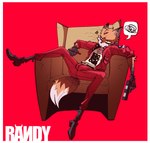Meta: compression artifacts
Localized disruptions in a digital image introduced by the compression method. This includes banding, chromatic aberrations (unless the image is a picture), noise around the edges, and, in the worst cases, apparent pixelization.
This tag is meant for use on images where the artifacts are distinctly visible when viewing the image normally, at original size (100% zoom).
Common artifacts on gifs (from color quantization) : Compression dithering, Color banding
post #860413 post #574852
Common artifacts on jpegs (from block splitting): Blocky edges, Chromatic noise
post #985208
Common artifacts on webms (from image reconstruction) : Edge floating, Inter-frame errors, Noisy edges, Blocky motion compensation
post #1511160 post #1124398 post #1141450 post #1177813
Detailed breakdown of each format
Uncompressed (or even inappropriately compressed) images are generally too large to share without issues, especially on the internet were bandwidth is limited. Unlike video compression, where there are all sorts of codecs for all sorts of purposes, image compression mostly comes down to three ubiquitous and universally supported formats: PNG, JPEG, and GIF. PNG is considered to be a lossless format, while JPEG and GIF are said to be lossy, which is the part where compression artifacts start to appear.
The compression methods for GIF and PNG are rather simple. GIF defines a palette of 256 colors and draws the rest of the image with only those colors. The compression artifacts emerge when the palette isn't quite wide enough to paint everything, meaning the colors have to be interpolated to the nearest equivalent. PNG is essentially just an uncompressed bitmap compressed with gzip, which is why none of the original data is actually lost.
JPEG images go through a much more complex transformation that involves splitting the image into 8x8 pixel blocks and performing compression operations on those individual blocks as well as across all of them as if it were a lower resolution image. The process itself hasn't changed in a while mostly because it has proved to work extremely well on pictures and because further research has proved that there isn't a lot of room for improvement.
Image compression best practices
As a rule of thumb, it's recommended to use PNG for digital 2D images (since there's no sensor noise, compression artifacts are much more noticeable on those) with the exception of pixel art, which tends to work equally well with PNG and GIF. GIF has been the default format for animations on the web for a long time (it's the only format of the three that supports them), although video loops (as popularized by gfycat, 4chan, imgur and the like) are beginning to replace them.
If you absolutely need to save in JPEG, however, keep in mind that JPEG compression artifacts happen when the compression factor is set too low while exporting the image. Most programs that deal with images will give the user a choice of compression level when saving the file. Don't go below q=80 quality (note: some programs would label this setting differently, as 20% compression). Even better, save at q=90 quality (10% compression), or use an image format such as PNG that uses lossless compression.
Reopening the image to perform a few changes on it (or even no changes at all) means the compressed image is decompressed into a degraded state and recompressed afterwards, which means that not only is it impossible to make it look clean again, but every subsequent save you will make will cause further quality loss.
For the shading technique employed in pixel art (to fake extra colors, mainly), see dithering. If said dithering is not intentional on the artist's part and instead due to the compression process, it's a compression artifact.
The following tags are aliased to this tag: bad_compression, badly_compressed, compression_artefacts, jpeg_artefacts, jpeg_artifacts, resaved_jpeg (learn more).
Posts (view all)