
Description
I'm literally only posting this here because I was gonna show it to a friend but it came in at around 15 megs in size and I'm not paying Discord's stupid paywall to send post-2003 file sizes. All the fading also forced me to use error-diffusion instead of nearest-color when compressing it, which bothers me personally but will probably go unnoticed by most. GIFs really don't like fading effects.
It's just some reused assets from a my most recent animation. I've been sick and was up all night so to pass the time I just tinkered around with it to make a scene that has a sense of a passage of time during the sex and also emphasize the 'and that kitty played with the ball all through the night' thing.
See I wasn't gonna post it because I figured I'd get complaints, you know "WE'VE SEEN THIS ALREADY I DEMAND A NEW SEX ANIMATION NOW I AM AN E621 USER I PRODUCE NOTHING BUT EXPECT EVERYTHING!!!" But well then Discord was being a bitch and I remembered oh my god, it's all free, all of it's free, if they complain, fuck those weird perverts. I also lazily made the intro by reusing some assets from the lower-res Harse and Nelli models and just blew them up to size. Hey, I was just gonna show it to like one, horny, sleep-deprived dude. Sue me.
And for those unfamiliar with this scenario there's a four-part image series with a full-length story to go with it but, reading. Instead, just go watch this animation: https://e621.net/posts/2889560?q=whimsicalsquirrel It'll give you exactly as much context as you require and not a single full-sentence more.
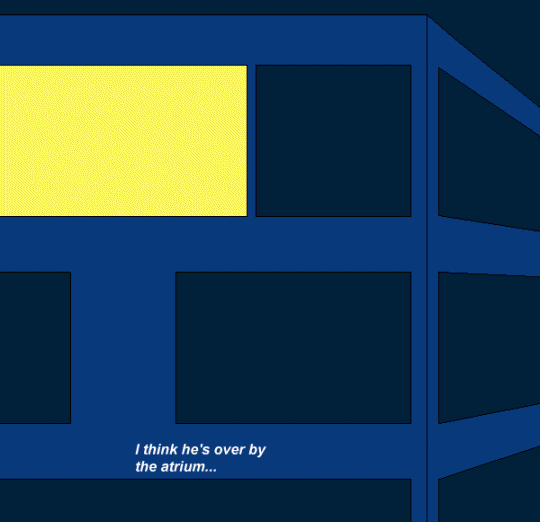
jeepmeep
MemberThe description is almost more entertaining than the image...ngl seen this before, yeah. But understand the circumstances as well.
Stitcharoo
MemberIgnore the haters. Keep posting, pls.
WhimsicalSquirrel
MemberIs Discord your dad
TheDystopian
MemberAnd yet you're perfectly capable of sending larger file sizes.....if you pay.
Bicycles2
Memberwhat point are you even trying to make?
Mairo
JanitorUse APNG. You don't need to use any dithering and you'll get lower filesizes.
Only problem is that with Discord, they have paywalled APNG to be only used with stickers, so to actually see the file when posted on discord the users have to open the file in browser or download and check with supported image viewer.
15 MB for GIF is way too large IMO and when that happens, using alternatives is usually preferred. I have been learning how to properly do high quality webm files with pixelated low color material with stuff like making the chroma subsampling process use nearest neighbor scaling instead of bilinear one.
WhimsicalSquirrel
MemberI could definitely stand to use better technology and frankly I'm something of a clueless grandpa when it comes to this particular area of expertise. For context, the animator is from 1999 and I primarily use it because I've yet to run across another one that I know so well with the specific kinds functionalities I like. I know that animator so well that I often use it to manipulate images I don't intend to animate, just because the tricks I've picked up over time on it can be applied to various other projects. I'd frankly love to work with a less limiting format but I get pretty easily overwhelmed whenever I try to look into alternative applications or formats and tend to just default back to what I know. At some point I'm sure I'll make another foray into looking at better formats to enable larger, longer projects. Hopefully it'll take, that time.
But I admit the file size kind of took me by surprise on this one. Makes me wonder if I fucked something up in the compression options. But hell, that animator is old as dirt, it probably just sucks at compressing. It fact, I know it does.
Mairo
JanitorThat's why I still use GIMP and Vegas, even though I know both are pretty bad with tons of flaws, now I simply know those flaws and work around them, e.g. with Vegas I just export the edit as lossless AVI to then do the encoding with FFmpeg.
This is partially why I would like that animators had some basic level of knowledge of the formats they use, so they can be aware of how to utilize them properly and know when something goes wrong.
GIF is lossless fileformat, so the file can only be compressed losslessly and because it's fileformat from 90's, 256 colors is maximum. You can optimize it with animations, meaning that only the data that actually moves between frames is saved and when creating art make things that are easy to losslessly compress like super low amount of colors and aliased style, but that's about it.
If you need to compress the file further, you need to start altering the content and that's what most software do if they have quality sliders. Lowering framerate, lowering the amount of colors and downscaling are basically the methods. After this there's also then ways to smartly do stuff like altering the frames in a way that they have huge long easy to compress horizontal lines, but this is at the area where your GIF starts to look like static analog TV just to make it small, usually used for unimportant stuff like memes.
Comparing to post #2928676: https://cdn.discordapp.com/attachments/666421129027518474/946101815529852968/chrome_0NWqyC54DO.png
Two things I can see that has happened: the frames were downscaled and there's really badly applied dithering and/or palette.
Problem with downscale is that normally that would indeed decrease filesize, but because your animation was aliased/pixelated already, now there's suddenly more complexity on it, which is actually increasing the filesize while significantly lowering the overall quality. Because of this increased complexity, dithering applies more heavily as it tries to upkeep the shades around edges within limited 256 color palette and because of this, flat colored areas are also now mixture of colors from palette introducing noise artifacting. It also seems like because there's so many flat colored areas with dithering applied, that the palette used isn't ideal, so instead of having palette of main colors used with the animation, it's using something else and now needs to mix those colors from the available colors. That and/or the method to dither is incorrect, so it just dithers everything regardless, because there's a loooot of dithering methods out there, some provide higher fidelity to standard photos but are absolutely brutal and do not work with animated digital GIFs. You said you used error-diffusing dither, that's exactly the dither that does not work with animated GIFs almost at all and bloats the filesize even further because if one pixel changes, half of the image changes and all of those changes need to be saved. Use ordered dither instead, something like Bayer has 1-5 scale for intensity for the applied dither.
Or yeah, instead of any of that, doing APNG just bypasses all of the issues because the issues stem from 256 color limitation that doesn't exsist with APNG.
post #2928676 as example again (of course the stuff like banding in "game over" cannot be undone because it's already a gif):
APNG (6,36MB->3,39MB): https://cdn.discordapp.com/attachments/666421129027518474/946106987438022656/682c241a1eec240b6600986e16d322d8.png
WebM (6,36MB->4,84MB, but lossy, doubled resolution to avoid blurring from chroma subsampling and playback scaling): https://media.discordapp.net/attachments/666421129027518474/946106986741780481/682c241a1eec240b6600986e16d322d8.webm
But considering you are doing a lot of camera zooms with this one, you might also just want to do straight up video file, which handle those things better.
Updated
WhimsicalSquirrel
MemberYeah I knew that the color palette was limited to 256, and I knew I was tempting fate by adding all of those fades, because you add the fades, and then suddenly you add that much more complexity to the color palette in use, and that's what went wrong with nearest-color, I think. I would have even accepted the colors changing but it wasn't a consistent change throughout the animation which is why I went to error-diffusion, and I only did that because it's the only other kind of palette correction I know, and one I almost never use. I likely wouldn't have used it here if this were a completely original animation, but it's it's just a derivative I was doing for fun I said, fuck it, who cares, most of them probably won't notice, it's porn (and I stand by this).
I had to downscale the animation because the program wouldn't finish the compression process otherwise. It's like the program has its own, local allocation of memory and if it runs out, it won't finish saving the file and, sometimes, quite amusingly, it gets far enough into the process to delete the previous file but not far enough to write the new one, so you just lose everything. That's the primary reason I've tried to find other animators, so far to no avail, in terms of getting one I like. Animation is such a tedious, exhausting process that the prospect of learning a brand new program to do it is often a dealbreaker. But as my projects have gotten more complex and larger, it's definitely been on my mind that I'm gonna have to update my methods sooner rather than later. I don't consider myself an animator by trade and it just started out as this little stupid thing I did on the side to experiment with how people would react. It was never meant to get serious enough for me to have to know how any of it works.
I have look up some stuff that will do APNG's and the primary issue I face, and this will admittedly sound ridiculous, is that I need to have all the frames like, ready to go, as their own files. My method of work on this is rather, shall we say...fast and loose, where I'm constantly just dragging existing frames out of an animation, editing it in a similarly old as fuck program, then pasting it back in, because I make so many changes and alternations, due to not being all that good at animating, that I don't want to bother saving the frame each time, so a lot of these frames only exist in the animation file (I save one as an application project file as a backup since it doesn't compress anything). So if I were going to try and animate like an adult might, I'd have to get into a lot of new, probably ideal habits. Tough, for a creature of habit such as myself.
Regardless of what I do, I appreciate you taking the time to break it all down. And hey, if you've got any suggestions on programs or applications that are a good mix of simple and functional, feel free to point me in their direction. I used to be strictly free-software-only but at this point, I'd lay down some bucks for one if I liked it. Because that's the main problem - as old as mine is, I've never come close to finding one I like even almost as much.
Mairo
JanitorThe best approach is to learn how to export losslessly from whatever software you use, either PNG image sequence or lossless AVI of some codec. This way it's semi-standard format, which you can then just take and use with basically any video editing software or transcoder and that also makes it easier to switch the software in future while keeping creation tools you are familiar with. But with that I'm not much of help as I don't do much stuff myself so I don't know how most creation software works. Usually when I help creating files for people, I get ZIP with PNG image sequence to work with.
I use exclusively FFmpeg, it's free and open source and basis of so many applications, but it is also command line only. However with that I can do GIF, APNG, WebP, WebM and whatever else I want with exactly the way I want. There's usually always someone who has figured things out already, with GIFs this blog was pretty amazing: http://blog.pkh.me/p/21-high-quality-gif-with-ffmpeg.html
Login to respond »